You can either execute your own pipeline on Pipeline Builder or operate another's pipeline through Pipeline Preview Page
Eager to see your pipeline in action? Just follow these easy steps:
- Save your work by hitting the "Save" button located in the upper-right corner of the Pipeline Builder interface.
- Provide the necessary inputs or upload the required files to configure the pipeline.
- Click the Run button to execute the pipeline and view the results.
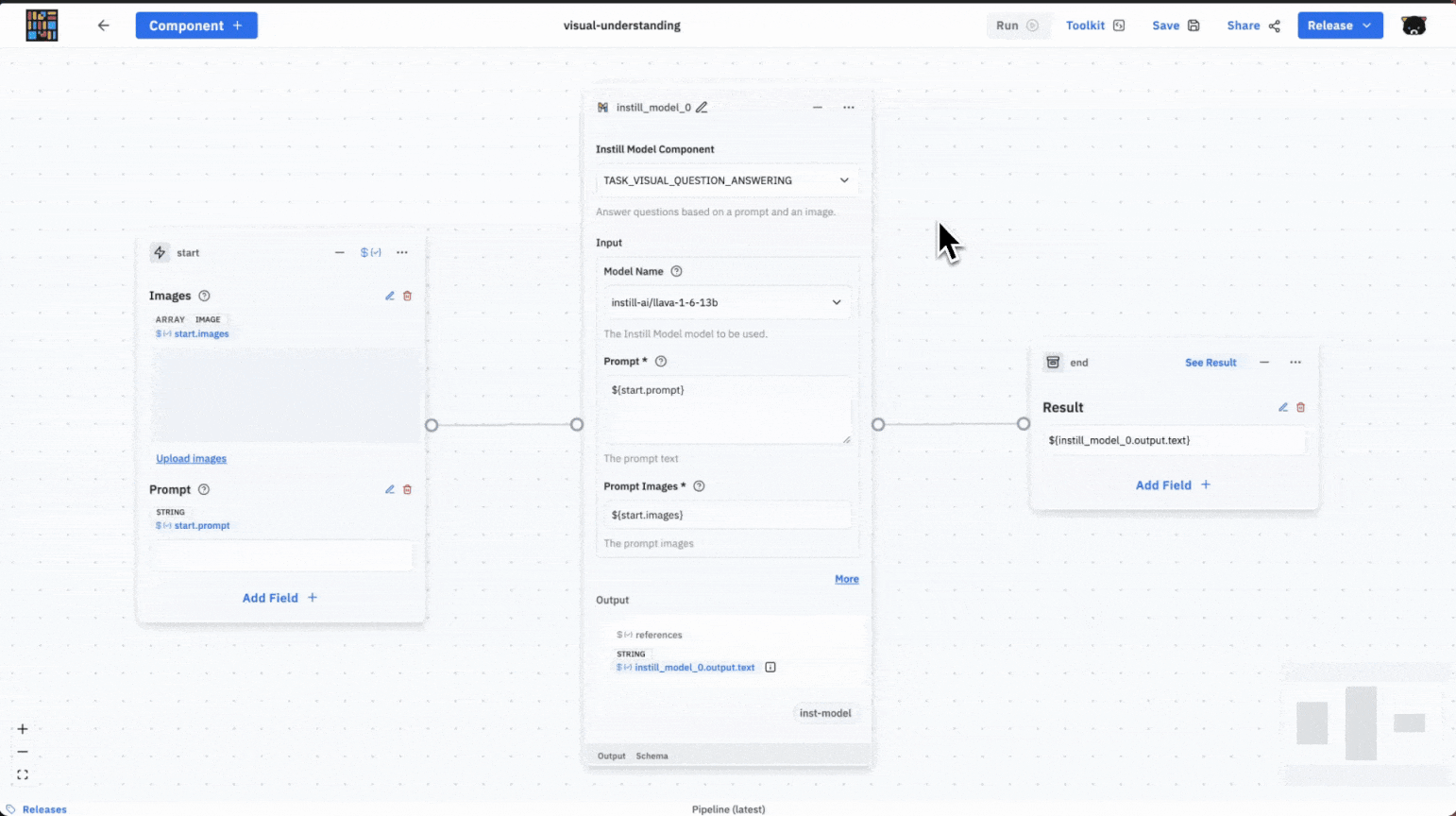
Run a Pipeline on builder
To run another user's pipeline through the Pipeline Preview page on Instill Hub, follow these steps:
- Navigate to Instill Hub and locate a pipeline that interests you.
- Click on the title of the pipeline to access the Pipeline Preview Page.
- Read the instructions or examples provided in the
Pipeline Descriptionsection to understand how to use it. - Provide the necessary inputs or upload the required files to configure the pipeline.
- Click the
Runbutton to execute the pipeline and view the results.
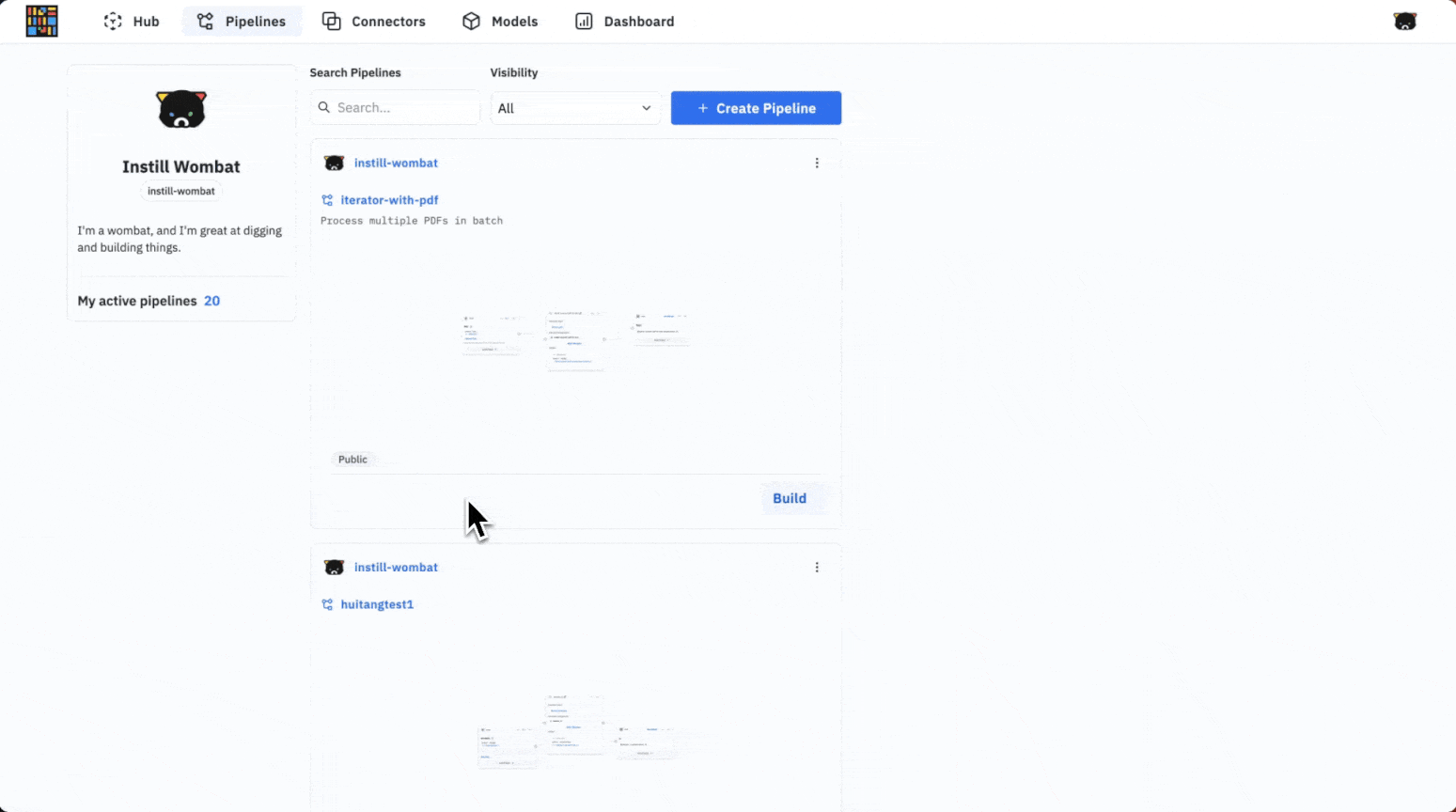
Run a Pipeline Preview Page