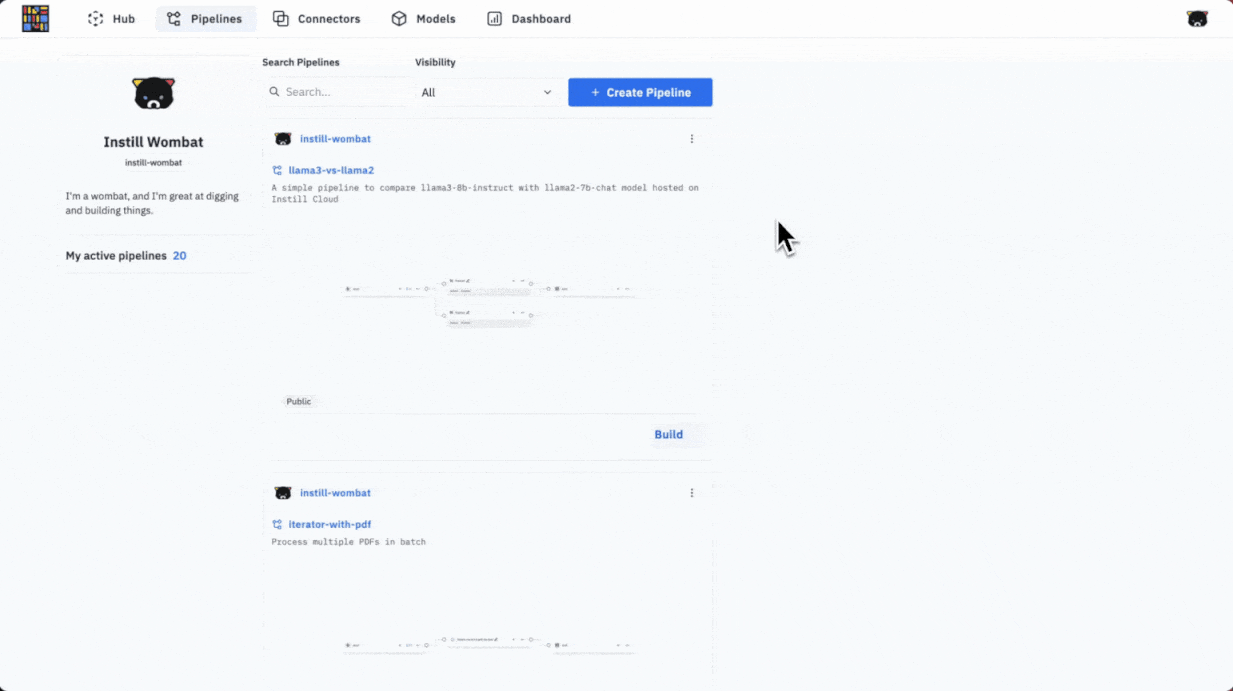Instill VDP enables seamless integration of unstructured data into your applications, bolstering them with a range of AI capabilities. Here’s how to create a pipeline:
-
Start by clicking on
+ Create Pipelineon your pipeline page. -
Configure Settings:
- Owner: Select whether the cloned pipeline will be under your personal account or your organization's account.
- Pipeline Name: Enter a name for your new pipeline.
- Description: Optionally, add a description to give more context about the pipeline.
- Visibility: Choose if you want your pipeline to be public or private.
-
Add necessary components by selecting
Component +and then choosing from the list. For each component, set up connectors by entering required details, such as an "API Token". -
In the component, define the
TaskandModelyour pipeline will utilize. This will vary depending on the chosen components. -
To tailor the prompt, click
Add Field, select the Input Type, input a Title (the Key will be generated automatically but can be altered), and add a description if needed. -
Reference prompts or fields within the pipeline by typing
${. A smart hint will display available references for selection. Linked components will be visually connected. -
Repeat steps 3-6 until your pipeline is fully constructed.
-
Save your work to preserve the pipeline.
With these straightforward steps, you can efficiently build a pipeline that complements your app’s functionality.